Links, Aliases and URLs
Create an external url
use Drupal\Core\Url
$url = Url::fromUri('http://testsite.com/go/here');
// Set options like target = '_blank' to open link in new window.
$url->setOptions(['attributes' => ['target' => '_blank']]);Create an internal url
First a simple URL:
use Drupal\Core\Url
$url = Url::fromUri('internal:/reports/search');
// Or.
$url = Url::fromUri('internal:/dashboard/achievements')
// Or Using link generator to create a GeneratedLink.
$url = Url::fromUri('internal:/node/1');
$link = \Drupal::service('link_generator')->generate('My link', $url);
// OR
$url = Url::fromUri('internal:/');
// OR
'url' => Url::fromRoute('<front>'),
// OR
'url' => Url::fromRoute('hello_world.hello'),Then something more complicated like this URL to /reports/search?user=admin
$option = [
'query' => ['user' => 'admin'],
];
$url = Url::fromUri('internal:/reports/search', $option);The Drupal Core Url Class
The Drupal\Core\Url class is often used to create URL's. Two important methods are:
Url::fromRoute() which takes a route name and parameters and
Url::fromUri() which takes an internal or external URL
You can also set attributes for the url using:
$helpdesk_url->setOptions(['attributes' => ['target' => '_blank']]);See how these are used in some of the examples below.
The Drupal Core Link Class
Closely related and often used in conjunction with the Drupal Core URL class is the Drupal\Core\Link class. These can be used in render arrays. Note that you specify attributes like target = "_blank" in the Url (using setOptions), rather than the link. It doesn't seem like you can specify attributes in the link. See above.
You can generate links several different ways.
Create a link to a node
//Using link generator to create a GeneratedLink.
$url = Url::fromUri('internal:/node/1');
$link = \Drupal::service('link_generator')->generate('My link', $url);If you want to use markup in the text of your link, you need to use a render array element rather than just using a string.
$url = Url::fromRoute('entity.node.canonical', ['node' => $nid]);
$link_text = [
'#type' => 'html_tag',
'#tag' => 'span',
'#value' => $this->t('Load More'),
];
$link = Link::fromTextAndUrl($link_text, $url);Create an absolute link to a node
To create an absolute link, you add this option to the URL, not the link:
$url = Url::fromRoute('entity.node.canonical', ['node' => $nid], ['absolute' => TRUE]);
$link = Link::fromTextAndUrl($this->t('Read more'), $url);
$build['read_more'] = $link->toRenderable();Add a class to your link
To add a class to your link, you also need to add this to the URL, not the link:
$options = [
'attributes' => [
'class' => [
'read-more-link',
],
],
];
$url = Url::fromRoute('entity.node.canonical', ['node' => $nid], $options);
$link = Link::fromTextAndUrl($this->t('Read more'), $url);
$build['read_more'] = $link->toRenderable();Add a query string to a link
To add a query string to your link, you also need to this to the URL, not the link.
$options = [
'query' => [
'car' => 'BMW',
'model' => 'mini-cooper',
],
'attributes' => [
'class' => [
'read-more-link',
],
],
];
$url = Url::fromRoute('entity.node.canonical', ['node' => $nid], $options);
$link = Link::fromTextAndUrl($this->t('Read more'), $url);
$build['read_more'] = $link->toRenderable();Create a link that opens in a new window
To set the link to open in a new window with target = _blank:
Note. see Url::setOptions as well.
$options = [
'attributes' => [
'target' => '_blank'
],
];
$url = Url::fromRoute('entity.media.edit_form', ['media' => $entity->id()], $options);
$link = Link::fromTextAndUrl(t('Edit'), $url);
$form['entity']['edit_link'] = $link->toRenderable();Create a link to a path with parameters
To create a link to a path like /reports/search?user=admin use this code.
$option = [
'query' => ['user' => 'admin'],
];
$url = Url::fromUri('internal:/reports/search', $option);
// use the Link class.
$link = Link::fromTextAndUrl('My link', $url);
$renderable_array = $link->toRenderable();
return $renderable_array;Another way to create a link to a node:
$nid = $item->id();
$options = ['relative' => TRUE]; //could be absolute instead of relative.
$url = Url::fromRoute('entity.node.canonical',['node' => $nid], $options);
$link = \Drupal::service('link_generator')->generate('My link', $url);Create a link from an internal URL
use Drupal\Core\Url
$url = Url::fromUri('internal:/reports/search');
$link = \Drupal::service('link_generator')->generate('My link', $url);
// ->toString() will extract the string of the URL.
$url_string = Url::fromUri('internal:/node/' . $id)->toString();Create a link to homepage
$url = Url::fromRoute('<front>');
$link = Link::fromTextAndUrl($this->t('Home'), $url);
$build['homepage_link'] = $link->toRenderable();Check if a link field is empty
if (!$citation_node->field_link->uri) {
// Empty.
}Retrieve a link field from a node or a paragraph
The link field field_link is extracted from the node and a valid uri is extracted from that field.
$correction_node = Node::load($nid);
$current_url = $correction_node->get('field_link')->uri;Or from a paragraph field
use Drupal\paragraphs\Entity\Paragraph;
$para = Paragraph::load($target_id);
$link = $para->field_link;
$link_uri = $para->field_link->uri;Or a more convoluted example that extracts the url string for display from a link field.
if ($sf_contract) {
// first() returns a Drupal\link\Plugin\FieldType\LinkItem
$vendor_url = $sf_contract->field_vendor_url->first();
if ($vendor_url) {
// returns a Drupal\Core\Url.
$vendor_url = $vendor_url->getUrl();
$vendor_url_string = $vendor_url->toString();
}Removing ->first() as in:
$vendor_url = $sf_contract->field_vendor_url;returns a Drupal\Core\Field\FieldItemList which is a list of fields so you then would have to pull out the first field and extract the URI out of that. I'm not sure why Drupal considers it multiple values instead of just one. This was not set up as a multivalue field.
Retrieve a URL field
Retrieve External links from a URL field
You can get the URL (for external links) and then just the text part.
Note this doesn't work for internal links. Note also this slightly convoluted example has a reference field field_sf_contract_ref which has a link to another entity and the field_vendor_url->first()->getUrl() is the important part. Also note, this is a single-value field (not a multivalue field -- so the first() call may be a little disturbing to those who expect things to be a little clearer.)
$citation_link = $citation->get('field_link');
if (!$citation_link->isEmpty()) {
$citation_link = $citation->field_link->first()->getUrl()->toString();
}Here is a slightly more complex example from a form:
$vendor_url = $node->field_sf_contract_ref->entity->field_vendor_url->first()->getUrl();
if ($vendor_url) {
$vendor_url = $vendor_url->getUri();
//OR
$vendor_url = $vendor_url->toString();
}Retrieve Internal links from a URL field
For internal links, use getUrl()for the URL and ->title for the title.
$instructions_node = Node::load($order_type_instructions_nid);
if ($instructions_node) {
$order_link = $instructions_node->field_link->first();
if ($order_link) {
$uri = $order_link->uri;
$variables['order_link_title'] = $order_link->title;
$order_url = $order_link->getUrl();
if ($order_url) {
$variables['order_type_link'] = $order_url;
}
}
}Get the NID from a URL Alias
To get the nid for a node, you can pass the URL alias to getPathByAlias.
// Given "/test-node, returns "/node/32".
$alias = "/test-node";
$path = \Drupal::service('path_alias.manager')->getPathByAlias($alias);OR
If you have a URL for a node and you want its nid
$route = $url->getRouteParameters();
// first check if it's a node.
if (isset($route['node'])) {
$nid = $route["node"];
}Get the Taxonomy Term ID from a URL alias
Returns taxonomy/term/5
$term_path_with_tid = \Drupal::service('path_alias.manager')->getPathByAlias('/hunger-strike');Get URL alias for a taxonomy term
This returns term/5 if no alias is set, otherwise it returns the alias.
$term5_url = Url::fromRoute('entity.taxonomy_term.canonical', ['taxonomy_term' => 5], $options);
$term5_alias = $term5_url->toString();Get the User ID from a URL alias
Returns "/user/2"
//User
$user_path_with_uid = \Drupal::service('path_alias.manager')->getPathByAlias('/selwyn-the-chap');Get the URL alias for a node
If no alias is set, this will return "/node/32". Note. If there are multiple aliases, you will get the most recently created one.
$node_path = '/node/32';
$node32_alias = \Drupal::service('path_alias.manager')->getAliasByPath($node_path);Use this code if you need the absolute URL . If node/32 has a URL alias set to "/test-node" it returns "https://d9book2.ddev.site/test-node\" . If you specify absolute => FALSE, it returns "/test-node" .
use Drupal\Core\Url;
// Note. If a pathauto url alias is not set, it returns '/node/32'
$nid = 32;
$options = ['absolute' => TRUE];
$url = Url::fromRoute('entity.node.canonical', ['node' => $nid], $options);
// make a string
$url_string = $url->toString();Create a Node Alias
URL aliases are entities so you create them like you would any entity. Be sure to save() them.
$node_path = "/node/32";
$new_alias = "/test-node";
/** @var \Drupal\path_alias\PathAliasInterface $path_alias */
$my_node_alias = \Drupal::entityTypeManager()->getStorage('path_alias')->create([
'path' => $node_path,
'alias' => $new_alias,
'langcode' => 'en',
]);
$my_node_alias->save();Delete a Node alias
$path_alias_manager = \Drupal::entityTypeManager()->getStorage('path_alias');
// Load path alias by path.
$alias_objects = $path_alias_manager->loadByProperties([
'path' => '/node/' . $nid
]);
foreach ($alias_objects as $alias_object) {
// Delete the path alias
$alias_object->delete();
}More on Stack Exchange
Get the current Path
\Drupal::service('path.current')->getPath() returns the current relative path. For node pages, the return value will be in the form "/node/32" For taxonomy "taxonomy/term/5", for user "user/2" if it exists otherwise it will return the current request URI.
$current_path = \Drupal::service('path.current')->getPath();
// Get the alias (i.e. if the user entered node/123, this will return e.g. /bicycles/super-cool-one)
$alias = \Drupal::service('path_alias.manager')->getAliasByPath($current_path);
// Get path with query string e.g. /abc/def/123?a=fred.
$current_path_and_alias = \Drupal::request()->getRequestUri();
// Get path e.g. /abc/def/123
$current_path = Url::fromRoute('<current>')->toString();Lots more on the Drupal Stackexchange
Get current nid, node type and title
There are two ways to retrieve the current node -- via the request or via the route
$node = \Drupal::request()->attributes->get('node');
$nid = $node->id();OR
$node = \Drupal::routeMatch()->getParameter('node');
if ($node instanceof \Drupal\node\NodeInterface) {
// You can get nid and anything else you need from the node object.
$nid = $node->id();
$nodeType = $node->bundle();
$nodeTitle = $node->getTitle();
}If you need to use the node object in hook_preprocess_page() on the preview page, you need to use the "node_preview" parameter, instead of the "node" parameter:
function mymodule_preprocess_page(&$vars) {
$route_name = \Drupal::routeMatch()->getRouteName();
if ($route_name == 'entity.node.canonical') {
$node = \Drupal::routeMatch()->getParameter('node');
}
elseif ($route_name == 'entity.node.preview') {
$node = \Drupal::routeMatch()->getParameter('node_preview');
}And from https://drupal.stackexchange.com/questions/145823/how-do-i-get-the-current-node-id when you are using or creating a custom block then you have to follow this code to get current node id. Not sure if it is correct
use Drupal\Core\Cache\Cache;
$node = \Drupal::routeMatch()->getParameter('node');
if ($node instanceof \Drupal\node\NodeInterface) {
$nid = $node->id();
}
// for cache
public function getCacheTags() {
//With this when your node changes your block will rebuild
if ($node = \Drupal::routeMatch()->getParameter('node')) {
//if there is node add its cachetag
return Cache::mergeTags(parent::getCacheTags(), ['node:' . $node->id()]);
}
else {
//Return default tags instead.
return parent::getCacheTags();
}
}
public function getCacheContexts() {
//if you depend on \Drupal::routeMatch()
//you must set context of this block with 'route' context tag.
//Every new route this block will rebuild
return Cache::mergeContexts(parent::getCacheContexts(), ['route']);
}Get current Route name
A Drupal route is returned in the form of a string e.g. view.files_browser.page_1
$current_route = \Drupal::routeMatch()->getRouteName();It returns "entity.node.canonical" for the nodes, "system.404" for the 404 pages, "entity.taxonomy_term.canonical" for the taxonomy pages, "entity.user.canonical" for the users and custom route name that we define in modulename.routing.yml file.
Get the current Document root path
This will return the current document root path like "/var/www/html/project1".
$image_path = \Drupal::service('file_system')->realpath();Retrieve URL argument parameters
You can extract the url arguments with
$current_path = \Drupal::service('path.current')->getPath();
$path_args = explode('/', $current_path);
$term_name = $path_args[3];For https://txg.ddev.site/newsroom/search/?country=1206
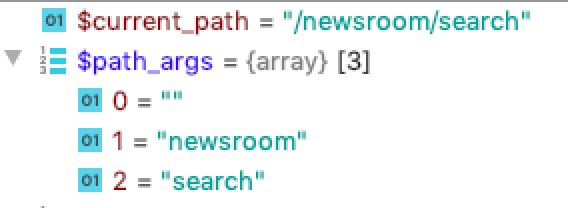
Retrieve query and GET or POST parameters ($_POST and $_GET)
For get variables
$query = \Drupal::request()->query->get('name');
$name = $_GET['abc'];For POST variables:
$name = \Drupal::request()->request->get('name');
//or
$name = $_POST['abc'];For all items in a GET:
$query = \Drupal::request()->query->all();
$search_term = $query['query'];
$collection = $query['collection'];Be wary about caching. From Stack Exchange the code provided only works the first time so it is important to add a '#cache' context in the markup.
namespace Drupal\newday\Controller;
use Drupal\Core\Controller\ControllerBase;
class NewdayController extends ControllerBase {
public function new() {
$day= [
"#markup" => \Drupal::request()->query->get('id'),
];
return $day;
}
}The request is being cached, you need to tell the system to vary by the query arguments:
$day = [
'#markup' => \Drupal::request()->query->get('id'),
'#cache' => [
'contexts' => ['url.query_args:id'],
],
];More about caching render arrays
Modify URL Aliases programmatically with hook_pathauto_alias_alter
The pathauto contrib module includes a nice hook that you can use to modify url aliases on the fly.
You just do your necessary checks (the current entity is stored in \context['data']) and change the alias that is passed. Pathauto does the rest.
As implemented in a module file.
/**
* Implements hook_pathauto_alias_alter().
*
* Note. This function is a stopgap measure to handle pathauto
* token failing to return the parent menu item alias.
* Using the pattern:
* [node:menu-link:parent:url:path]/[node:title]
* never returns the parent alias for some inexplicable reason.
* This works fine on a fresh Drupal 9 site. Much research
* yielded no results so this function hijacks pathauto's
* efforts to create the alias. It checks for the presence
* of the parent menu alias.
* That parent alias is inserted in the path if it isn't found.
* If the parent alias is correctly inserted, it should not impact
* the correct functioning of pathauto and token.
*/
function dirt_pathauto_alias_alter(&$alias, array &$context) {
// Change the alias if it doesn't include the parent item.
/** @var Drupal\pathauto\Entity\PathautoPattern $pattern*/
$pattern = $context["pattern"];
/* The pattern will be something like this
* [node:menu-link:parent:url:path]/[node:title]
* so I could test for it
* but it doesn't seem necessary.
* Of course, if they change the pattern later this
* pattern will overwrite it.
*
*/
$bundles = ['page', 'audience', 'overview', 'program_area'];
if (in_array($context["bundle"], $bundles)) {
$op = $context['op'];
if (in_array($op, ['insert', 'update', 'bulkupdate'])) {
$parts = explode('/', $alias);
if (count($parts) == 2) {
if ($parts[0] == "") {
//Missing the parent link.
$id = $pattern->id();
//Is this the default pathauto pattern?
if ($id == "default") {
//Is there a parent link?
$nid = $context["data"]["node"]->id();
$parent_link = _findParentMenuItem($nid);
if ($parent_link) {
$parent_alias = $parent_link['#url']->toString();
//Update the alias to include the parent alias.
if ($parent_alias) {
$alias = $parent_alias . $alias;
}
}
}
}
}
}
}
}Also see an example at https://makedrupaleasy.com/articles/drupal-version-7-9-how-update-alias-programmatically-using-value-field
Drupal l() is deprecated Deprecated
The l() method (lower case letter L) was a convenience wrapper for the link generator service's generate() method. So do this instead:
use Drupal\Core\Url;
use Drupal\Core\Link;
$url = Url::fromRoute('entity.node.edit_form', ['node' => NID]);
$project_link = Link::fromTextAndUrl(t('Open Project'), $url);
$project_link = $project_link->toRenderable();
// If you need some attributes.
$project_link['#attributes'] = ['class' => ['button', 'button-action', 'button--primary', 'button--small']];
print render($project_link); Drupal Book
Drupal Book